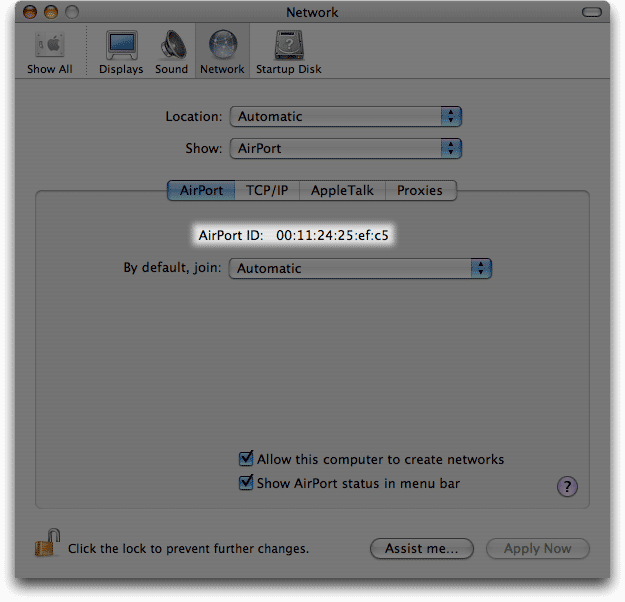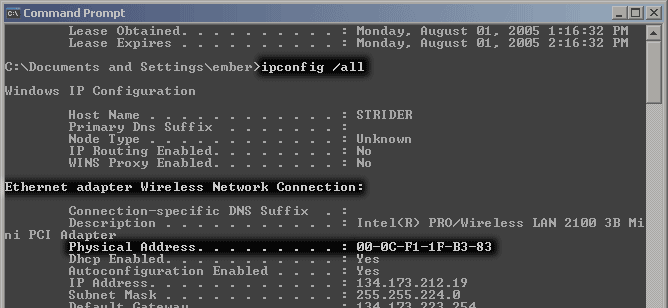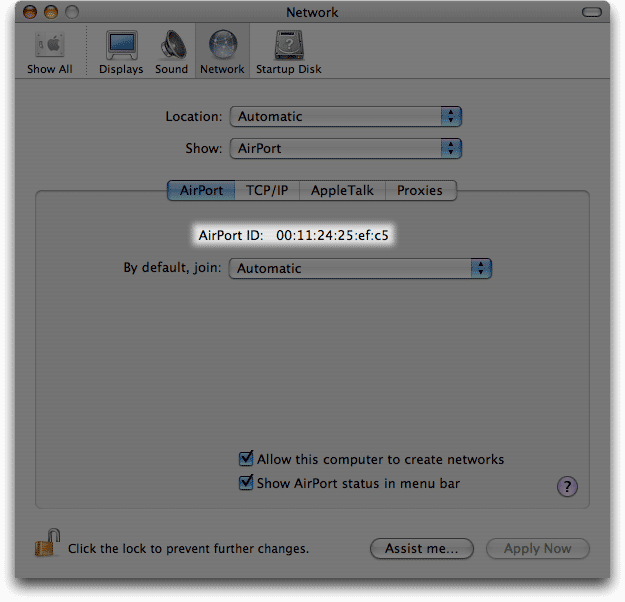What is a MAC Address?
A MAC address (Media Access Control Address) is a 48 bit
number, usually expressed as a series of 6 2 digit hexidecimal
numbers. In other words, it is a 12 digit number that uses the numbers
0-9 as well as the letters a-f. MAC adresses are usually separated
every 2 digits with either a colon (:) or a dash (-). A MAC Address is
a hardcoded number that represents your specific network device. The
first 6 digits represent the vendor selling the device, and the last 6
digits represent an individual number for your device
Examples of different forms for MAC Addresses include:
- 01:23:45:67:90:ab
- 01-23-45-67-90-AB
- 01234567ab
Different vendors call MAC Addresses many different
things. Microsoft refers to MAC Addresses as Physical
Addresses, while Apple refers to them as Ethernet ID or
AirPort ID.
Finding Your MAC Address in Windows
In the Start Menu, choose Programs, then
Accessories, then click on Command Prompt.
In the Command Prompt window, type ipconfig
/all and press [Enter].
The MAC address is referred to in Windows as a Physical
Address. You may have multiple Physical Adrresses
listed; You will want to choose the Physical Address that
is listed under the wireless card, as shown. Your specific
wireless card may have a different name or manufacturer.
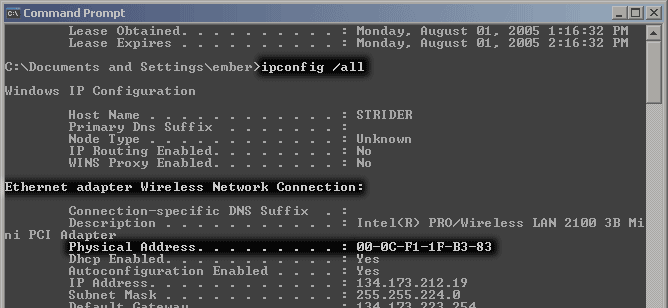
Finding Your MAC Address in Mac OS X
Click on the Apple Menu and select System Preferences. . ..
Under Internet & Network, select Network.
Next to Show:, drop the box down and select AirPort.
Your MAC Address is referred to as your Airport
ID, as shown below